If you haven’t seen the overview video yet, check it out:
WriteShare can be used for so many academic writing purposes that it is impossible to give an “ideal setup” for all examples. Here, I’ll give a generic setup that will give Site Admins the basics so that they can customize it to their sites.
If you have any questions or need help, please visit the WordPress Plugin Repository Forum.
First, select ACADEMIC as your content type at Dashboard > WriteShare > Settings.
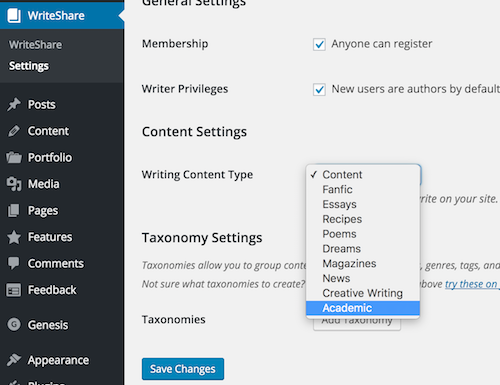
Next, you’ll set up Taxonomy. This is what will organize all the writing submitted via WriteShare.
This Taxonomy will be fields the writers fill in when submitting writing and the fields that readers will be able to search.
I suggest this Taxonomy as a basic start:
Discipline – This will ask the writer to identify the Academic Discipline such English, Psychology, Political Science, etc.
Type – Essay, Research Paper, Opinion Piece, Creative Writing, etc.
Subject – Of the writing itself.
Topic – Of the writing itself.
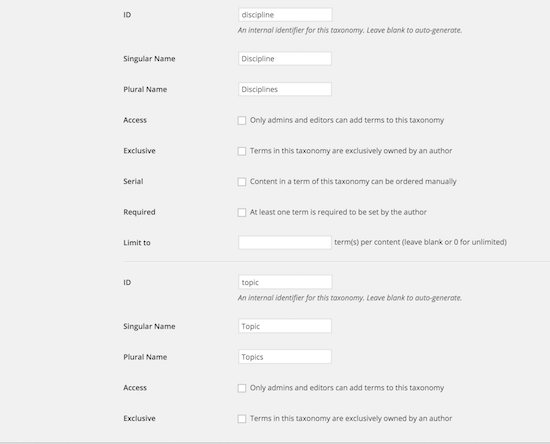
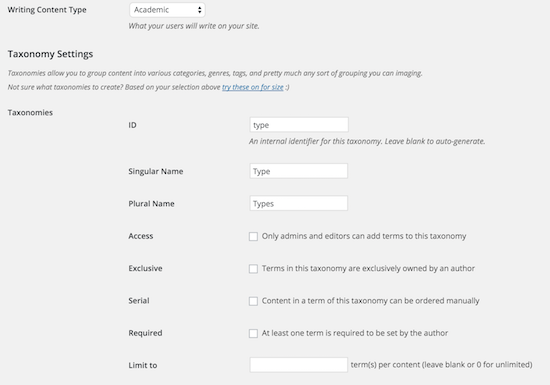
Etc.
SAVE CHANGES
Now, notice the Dashboard. The word CONTENT has changed to ACADEMIC and the Taxonomy are all under ACADEMIC:
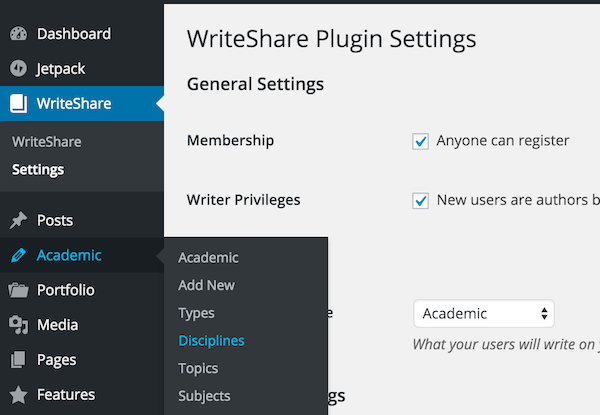
Now, your writers will see a front end posting page that includes that Taxonomy fields you just created:
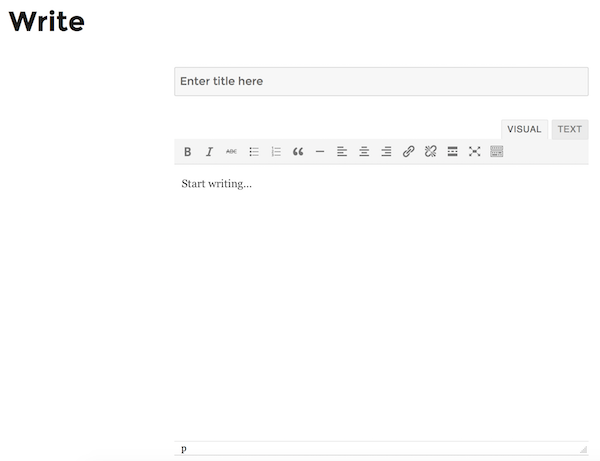
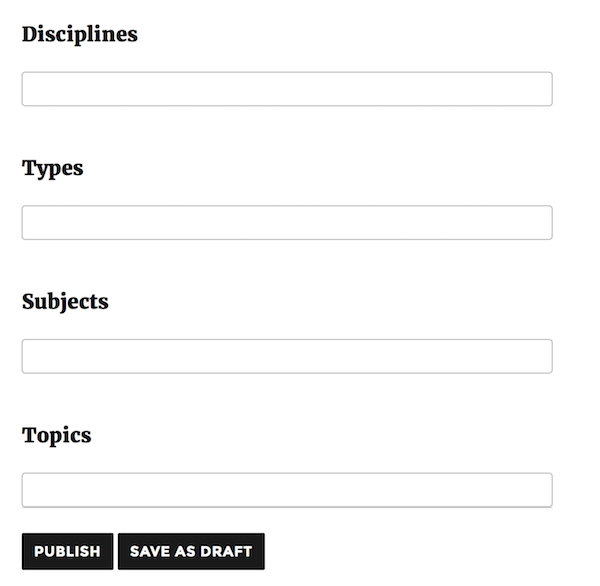
And readers can SEARCH by Taxonomy:
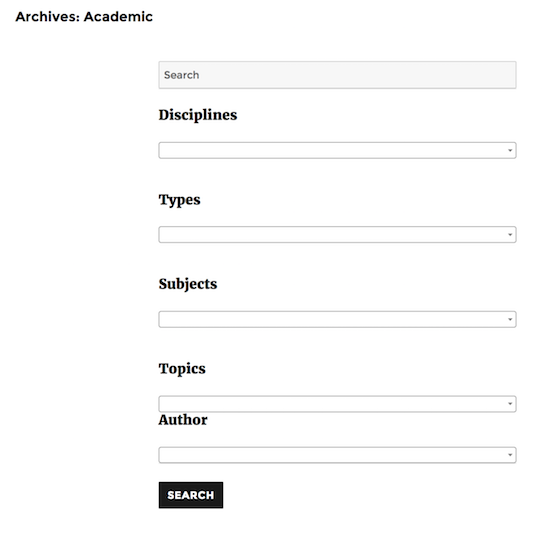
That’s a basic setup. WriteShare is super easy to customize in Dashboard > WriteShare > Settings. It’s all about using Taxonomy to organize your content.
Again, if you have any questions or need help, please visit the WordPress Plugin Repository Forum.